How Do I Bulk Close Issues?
There may be times when agents need to quickly and easily close multiple issues at once. The best way to achieve this would be to use our bulk close feature.
Simply find the issues that you would like to close by going to Issues > Issue search, and apply any relevant filters using the dropdown button:
Once you have filtered the issues as required, use the Options button and select Bulk close:
You can then click All results to select all the issues listed here, or you can select the issues you wish to close one by one. Once you have identified the issues you want to close down, click the Bulk close issues button.
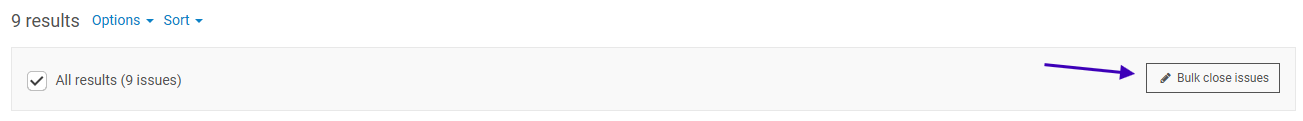
You will have to provide a close reason in order to close these issues. There is also an option to add further notes, as well as notify any relevant parties.

Please note that you cannot bulk re-open issues. You would need to search for closed issues and re-open them manually.
Was this article helpful?
That’s Great!
Thank you for your feedback
Sorry! We couldn't be helpful
Thank you for your feedback
Feedback sent
We appreciate your effort and will try to fix the article