To add a new unit, you need to navigate to Properties on the left-hand navigation tab, select Units (Units/Properties if you have BTR) from the drop-down menu and click the + Add new button at the top of the page:
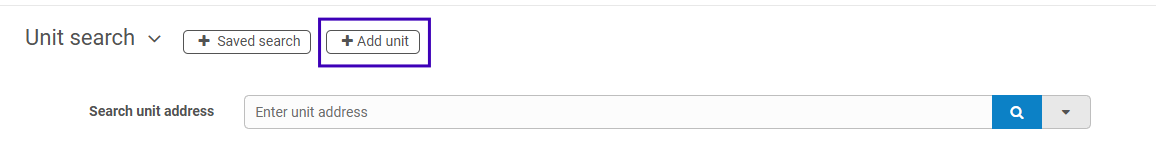
You will then need to search for the postcode of the unit you want to add, select the correct address from the drop-down list that appears, and hit Save:

Your new unit has now been added! You will now be able to see all the relevant information associated with the unit, and add any related leaseholders/occupiers/notes, etc.
When using our BTR setup you may have some stand alone properties, as well as units within a block/building. Please ensure you review the 'Relationship' field after you have clicked save to ensure the property type is correct! 
Please note - if you do not have the option to 'Add new' unit, this will be because of user role permissions on your Fixflo system. Please speak with an Administrator profile on your account.
Was this article helpful?
That’s Great!
Thank you for your feedback
Sorry! We couldn't be helpful
Thank you for your feedback
Feedback sent
We appreciate your effort and will try to fix the article