Fixflo integrates with Re-Leased so that any repair and maintenance issues created in Fixflo can be pushed back into Re-Leased. This allows you to keep a complete maintenance record for your tenancies and produce more accurate reports.
We have a guide available on how the integration works.
Setting up the integration
Please login to your Fixflo system as an Administrator user and click Integrations > Tokens:

At the top of the page, you will be able to 'Add token' - in 'App Id' enter 'RELEASED' and then click 'Add':

You will then be given an authentication token - please find an example below:

To complete the setup of the integration, you need to copy and paste these details into Re-Leased, as explained below:

Then in the Re-Leased platform, go to Settings > Manage Add-ons and Integrations > Fixflo.
Click Enable Fixflo.
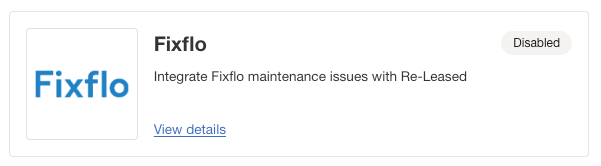
If you come across any error messages when attempting to create your authentication token then please raise a ticket with our support team.
Other information:
Fixflo Manager
You will need to select a user who will manage your Fixflo integration. If there are any issues during the maintenance sync to Re-Leased, the Fixflo Manager will be notified via email so they can resolve them.
If the Notify Manager When Maintenance is Created option is selected, an email will be sent to the Fixflo Manager.
Account Type
There are three types of subscriptions to Fixflo - Basic, Essentials and Professional. It is important that you select the correct type for your connection, as the behaviour in Re-Leases is quite different for each account type:
- Basic - Fixflo is used as a platform to report maintenance issues only, so Re-Leased will be used to process all maintenance tasks. Issues created in Fixflo Basic are completely editable in Re-Leased. Please note, this is sometimes referred to as 'Fixflo Standard'.
- Essentials and Professional - An extensive maintenance workflow is offered for these Fixflo users, so maintenance tasks will be recorded in Re-Leased for reference and reporting use only; all issues should be progressed in Fixflo. Maintenance tasks are read-only in Re-Leased.
Please note, this is sometimes referred to as 'Fixflo Plus'.
Once all of the details are entered, click Save:
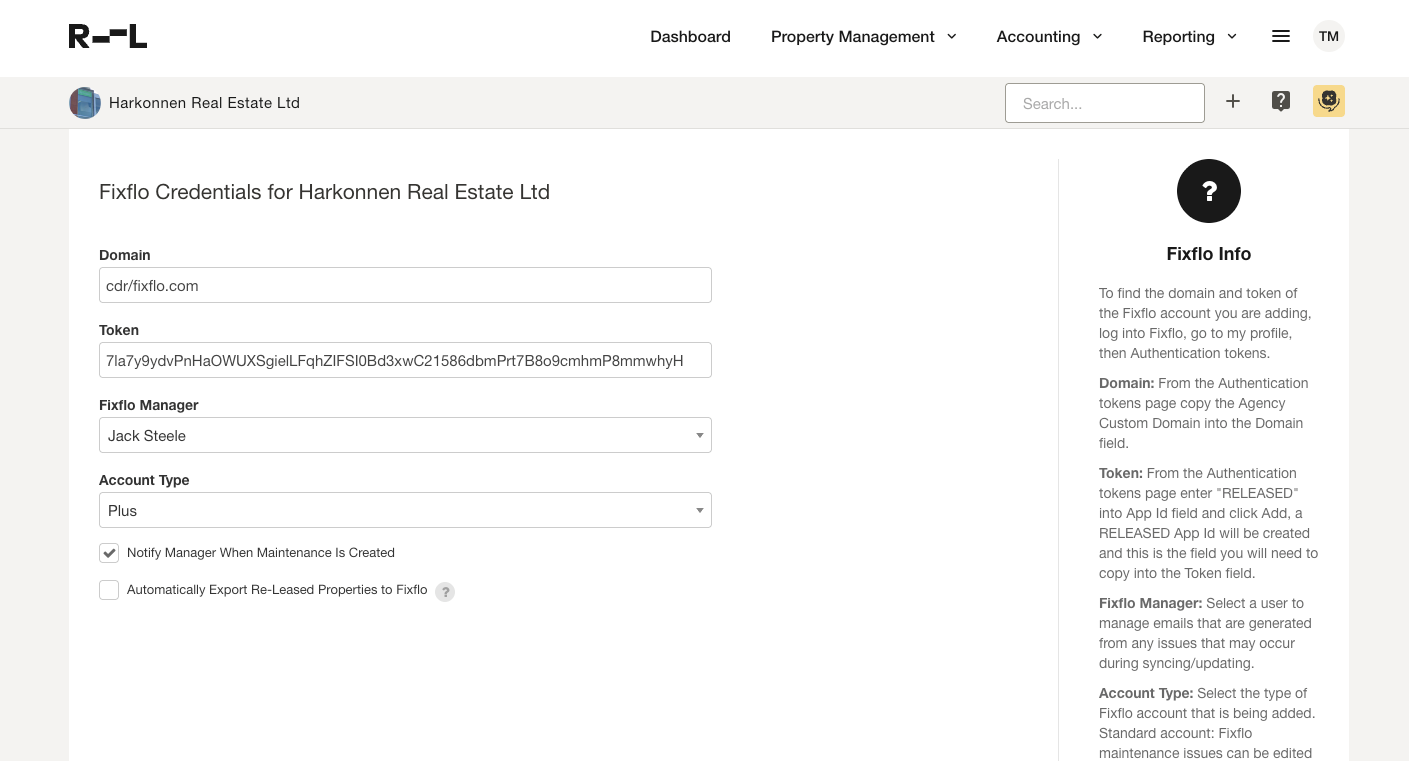
Was this article helpful?
That’s Great!
Thank you for your feedback
Sorry! We couldn't be helpful
Thank you for your feedback
Feedback sent
We appreciate your effort and will try to fix the article