Click here to see how to train up on agent and team assignment
You can set up agent assignment so that when issues are reported on Fixflo, the issues are assigned automatically to a particular agent.
This can be done either by postcode, property or by landlord (property and landlord assignments are not in place for Fixflo Basic users).
To Assign Postcodes to an Agent
Postcode assignments are added to an Agent by clicking on People > Agents and then clicking in the Agent who you would like to set up postcode assignments for. Once you are in the correct Agent, click on the 'Issue allocations' tab and scroll down to 'Postcode assignment'. Here, you are able to add a list of postcodes which will be assigned to this particular Agent:

Entries should be separated either by a comma or added on separate lines. Once added, please press 'Save':
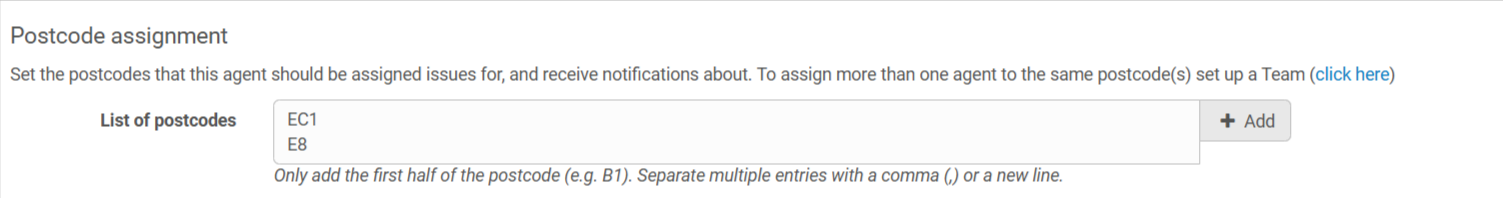
As you add postcodes they will populate underneath the 'Save' button and the locations will be added by the system:
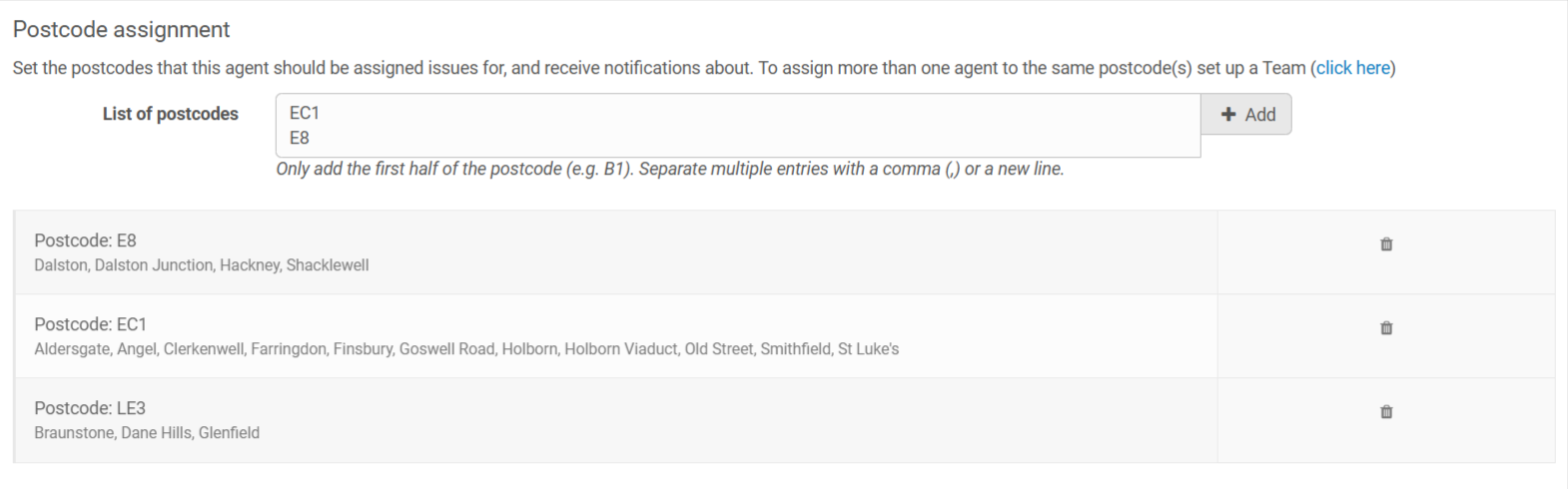
The postcodes will remain in the top box until you remove them:
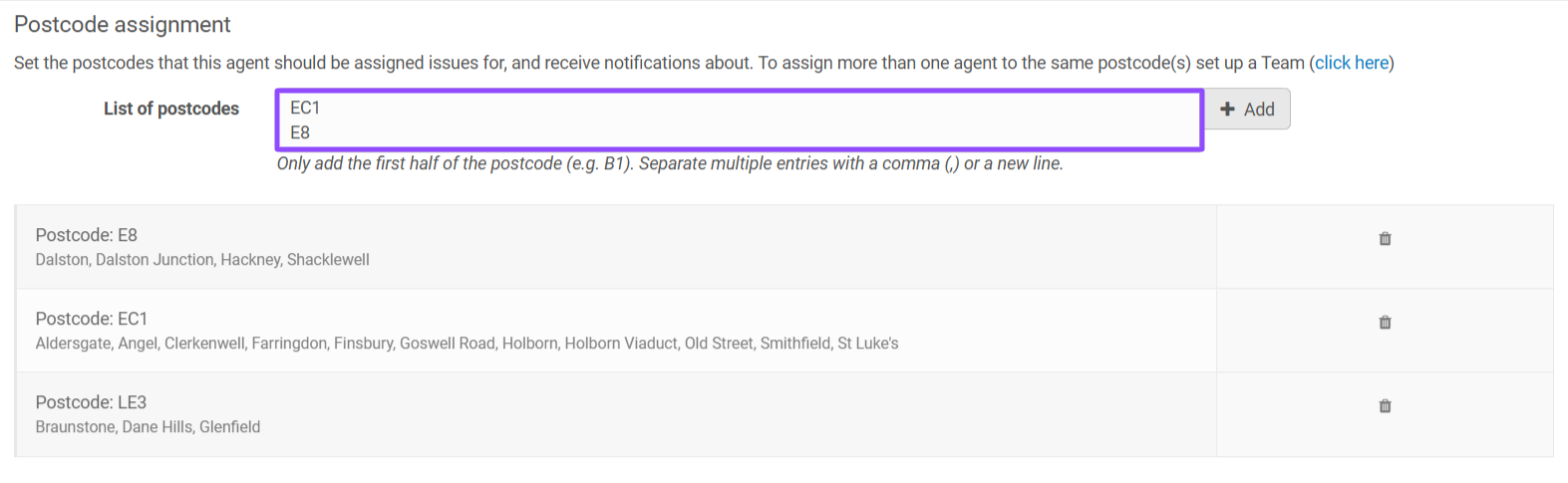
Any issues which are reported against those postcodes will then be auto-assigned to that Agent going forward.
To Remove Postcodes Assigned to an Agent
If you no longer wish for a certain postcode to be assigned to an Agent you can easily remove this.
Click on People > Agents and click into the Agent which you are looking to remove a postcode assignment from. Once you are in the Agent, click on the 'Issues allocations' tab and scroll down to 'Postcode assignment'.
Simply click on the delete icon on the right-hand side of the postcode location:
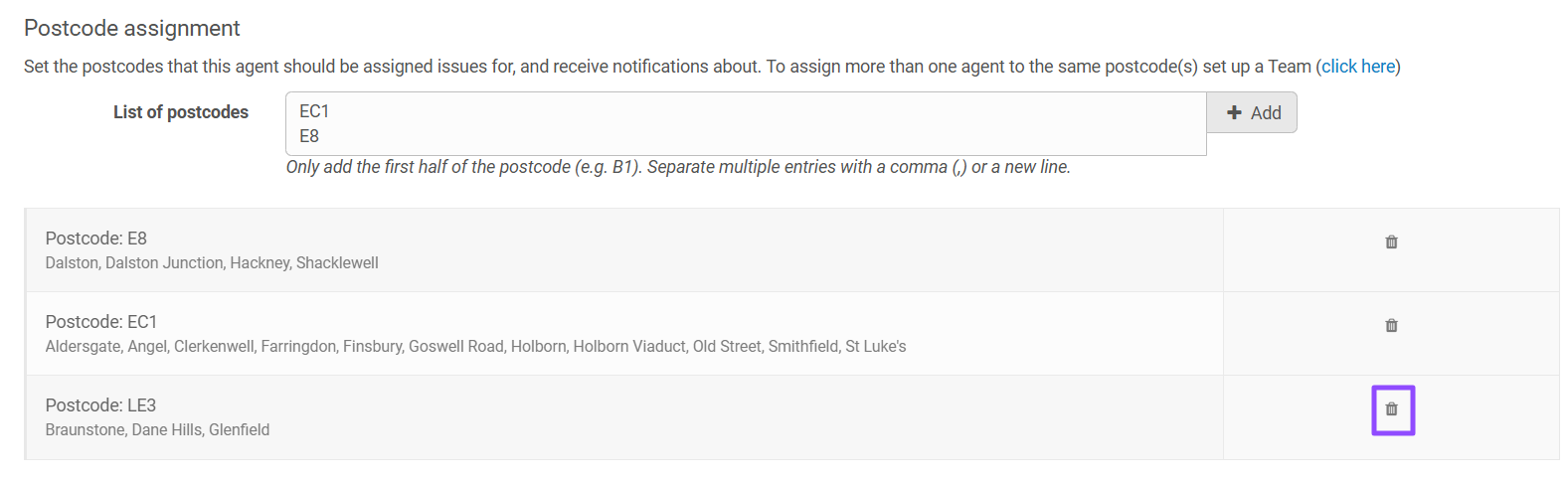
That postcode will then be removed from the list and issues reported against properties at that postcode will no longer be automatically assigned to that Agent.
Everything below this line refers to Fixflo Essential and Professional systems only
To Assign Properties to an Agent
Property assignments are added by clicking on 'Properties' on the left-hand side menu bar and then clicking into the property which you would like to assign to an Agent. Within the 'Detail' tab of the property, and scroll down to 'Issue assignment' where you can assign either an agent or a team to a property:

You will want to start typing the Agent's name or email address and then choose that agent from the drop-down and then press 'Save':

Once you have pressed 'Save', that property will then be assigned to that Agent. Any issues which are reported against that property will then be auto-assigned to that Agent going forward.
If you go back into People > Agents and click into the Agent and go to the 'Issue allocations' tab, you can click into 'Property assignment' to view all the properties assigned to that relevant agent.
To Remove Properties Assigned to an Agent
If you no longer wish for a certain property to be assigned to an Agent you can easily remove this.
Click on 'Properties' and search for the property you wish to remove from being assigned to an Agent. Once you are in that property, remain within the 'Detail' tab and scroll down to 'Issue assignment'. Here you will see the Agent name next to where it says 'Agent/Team'. Simply click on the 'x' on the right-hand side of the team name and then press 'Save':

If you then click on People > Agents and choose the desired Agent, that property will no longer appear in the list under 'Property assignments'. You can also bulk reassign properties as required - guide here.
Any issues which are reported against that property will no longer be auto-assigned to that Agent going forward.
To Assign Landlords to an Agent
Landlord assignments are added by clicking on People > Landlords and then clicking into the Landlord which you wish to assign to an Agent. You will want to remain within the 'Profile' tab of the Landlord and then scroll down where you can open up 'Issue assignment'. This is where you will be able to add either team or agent assignment for this Landlord:
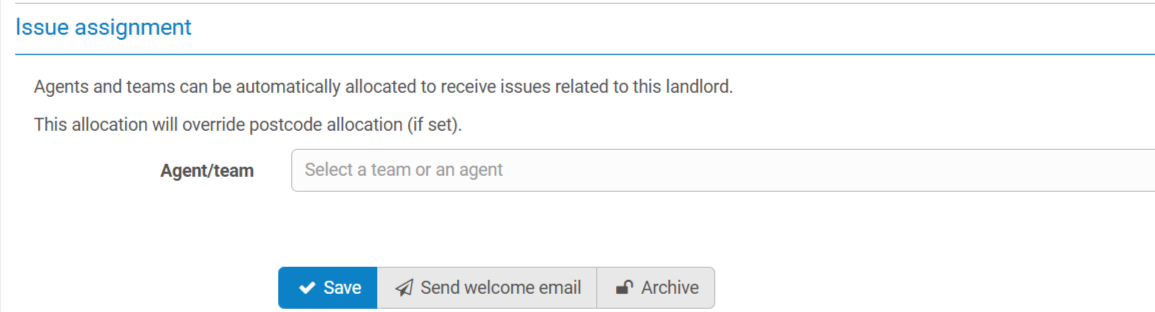
Type the Agent's name or email address and then choose that Agent from the drop-down and then press 'Save':

Once you have pressed 'Save', that Landlord will then be assigned to that Agent. Any issues which are reported against any properties associated with that Landlord will then be auto-assigned to that Agent going forward.
If you go back into People > Agents and click into the Agent and go to the 'Issue allocations' tab, you can click onto the 'Landlord assignment' section to view the landlords assigned to that agent.
To Remove Landlords Assigned to an Agent
If you no longer wish for a certain property to be assigned to an Agent you can easily remove this.
Click on People > Landlords and search for the Landlord you wish to remove from being assigned to an Agent. Once you are in that Landlord, remain within the 'Profile' tab, scroll down and open up 'Issue assignment'. Here you will see the team name next to where it says 'Agent/Team'. Simply click on the 'x' on the right hand side of the Agent name and then press 'Save':
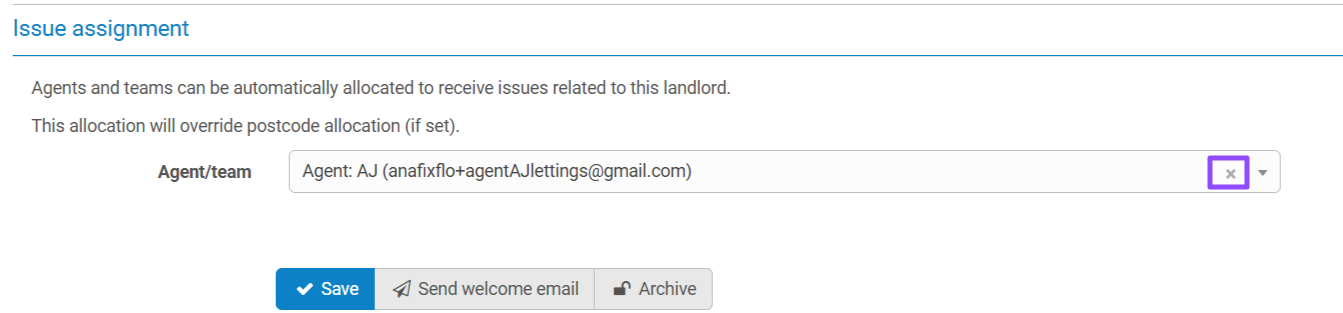
If you then click on People > Agents and choose the desired Agent, that Landlord will no longer appear in the list under 'Landlord assignments'.
Any issues which are reported against properties associated with that Landlord will no longer be auto-assigned to that Agent going forward.
Was this article helpful?
That’s Great!
Thank you for your feedback
Sorry! We couldn't be helpful
Thank you for your feedback
Feedback sent
We appreciate your effort and will try to fix the article